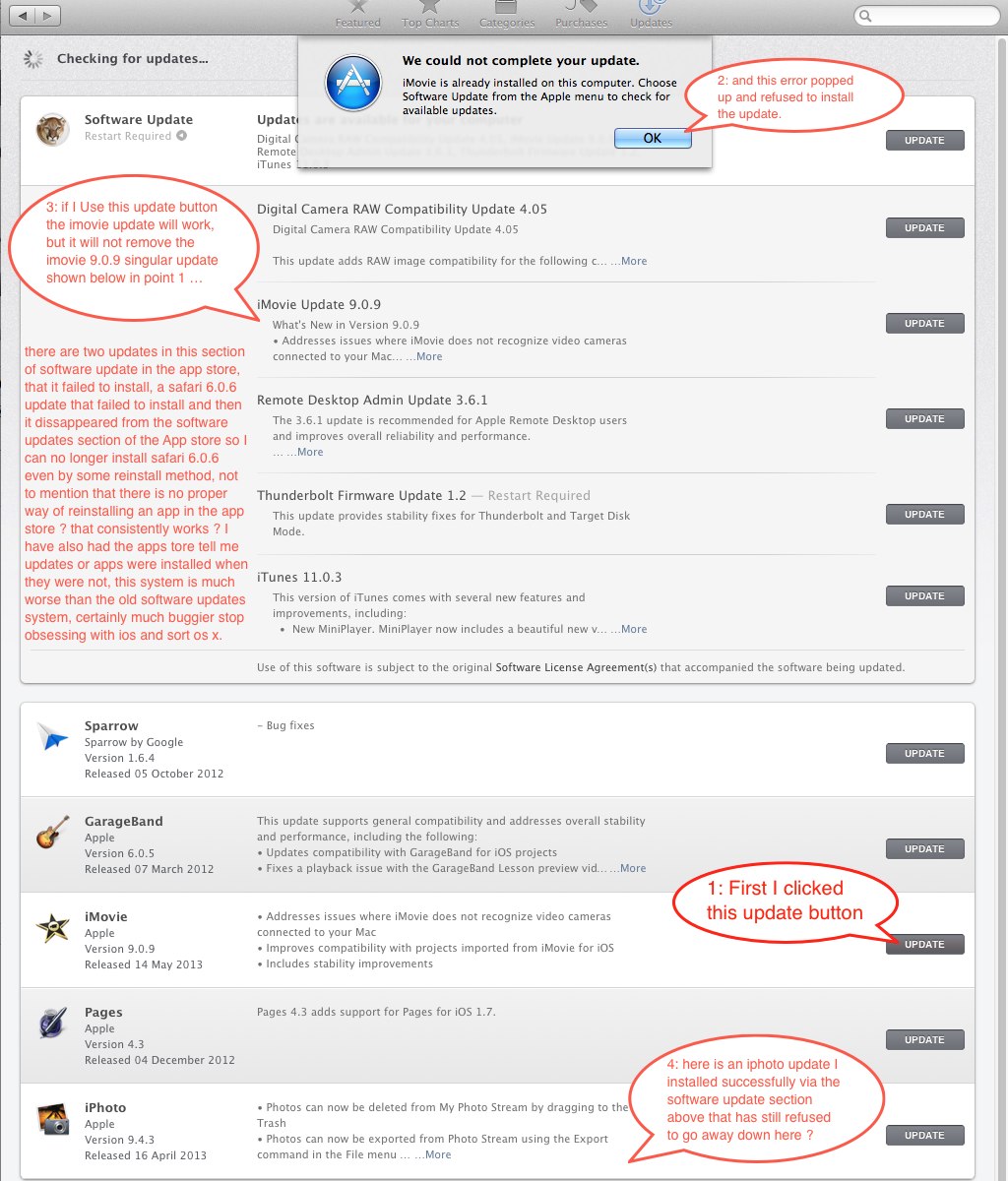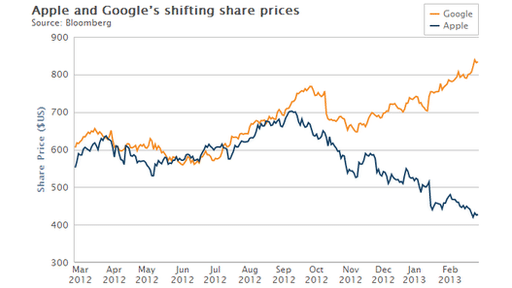This is a formal complaint and desire for feedback from Apple support Admins (simple apple loving forum trolls beware my wrath) as to how to sort various issues, with the OS X app store application, I’d prefer to have a separate software update system for operating system updates, as at least the previous system seemed to work cleanly whereas the new app store version does not ? another 3 hours of my life dedicated to solving problems with an operating system which didnt exist in the previous versions of the OS ? rather than actually getting work done with my 27″ imac recently updated to mountain lion.
Some updates appear twice simultaneously in the app store updates section for example the imovie 9.0.9 update appears once as an individual update and once within the system updates ? in the image below, not noticing it was bundled within the system updates, as I had that folded up at the time, I clicked on the individual separate 9.0.9 imovie update. and the following badly written error dialog appears :
But I did discover doing the same update, but from the top system related software updates section instead of the singular lower app updates section, meant the update would install, but with some other bugs, including the singular update remaining in the lower list and the icon of the installed app being blurry/pixelated until I had restarted the machine.
this same error also happened for the singular iPhoto 9.4.3 update, which was only installed successfully when installing from the software update section link, and once it had installed, the icon for iPhoto was blurry and pixelated until I restarted the computer, but even then once the iphoto 9.4.3 update had installed it refused to then remove the update from the singular section of updates at the bottom of the screen, the app store seemingly still thinking it needed installing ? this really isn’t good enough as a system
some application update failed to install at all and then refused to appear as updates that needed doing afterwards, so I lost two system updates entirely, a safari being one of the updates which disappeared and now im stuck on 6.0.4 as the app store doesn’t think they’re are any updates for safari needed and doesn’t show them ? or maybe the 6.0.6 update was withdrawn as I can find no reference to it on the web at all ? and the log doesn’t mention it either ? this is where a user viewable history of app store activity with purchases and updates installed / apps installed etc would be very valuable.
I have also seen the app store mis-register whether apps are installed at all, ie perceiving them to be installed when they’re not etc ?
and refusing to allow the deinstall or re-installs of apps properly through app store interface ?
OK here is my point …
its one thing to foist on your users, your software cash till the “App Store” onto each and every machine and run your own DRM system through it which by default attempts to prevent the installation of software other than through your own cash till the App Store but >
Its another thing entirely … to replace a system that at least worked for system software updates, ie the old “software update” system, with a new app store system software updates system, which in relative fair comparison is shot through with bugs and annoyances, this is completely a backward step in my actual experience in comparison to the system it replaced ? here are a list of the bugs i’m experiencing as a user of this “app store”
1: conflicts seeming to occur between system software updates and singular app store app updates which the app store then come up with an error for that doesn’t explain the issue.
2: App store not properly registering which app’s are installed or whether they’ve been uninstalled manually ? this maybe indicates that app removal should be a part of the app store. and that perhaps it should be able.
3: no decent way of reinstalling app’s completely, that consistently works
4: system software updates failing to install and then not successfully being to recover from a filed update and offer the same update again, no in my scenario those updates just vanished from being visible to the app store system, what was it marking them a successful install beofre it had succeeded at updating them ?
5: no way, as within the previous software updates system to select multiple individual updates and have them queued to install sequentially whilst skipping a specific update I don’t want ? ie say itunes 11 for instance, this was easy and completely feasible with the previous software updates system tick based system far superior in my opinion ?
6: secondarily I could within the previous system software update system choose to store specific system software update downloads and use them to update other machines rather than having to spend time afresh red-downloading the same updates on other individual machines, which is much faster on poor bandwidth scenarios, for large combo updates etc than the current system ? especially for those people who support many many machines for a living like I do ?
7: some updated app icons being blurry after update until I did a restart of the machine
8: I have even had the scenario where the ‘app store’ mistakenly thought an app in this case which was free ie ‘blackmagic speed test’ was installed when it was not and then refused to allow me to download the app again, yet it was only available in the app store ? and this issue could not be got round by downloading the app from the makers site, as they were foolishly relying on your ‘app store’ as its only delivery method to their users ?
9: Without a deinstall option, I have as i’m sure many others might attempt a de-install by clicking on the x next to an installed app, only to realise that does some weird kind of hiding of the purchase, that then has to be reinstated in some complex way, which only accidentally discovered by chance, and manual uninstalls do not seems wise expecially when drm is involved but the app store does not seem to have any un-install system ?
10: there is no list of licences ore serials purchased when you purchase an app so that you can see what seats/family licences have been used and on what computers, and no way of making the purchases on the app store portable to any other setup, thereby making the licences that are purchased int he app store much less valuable than purchasing an actual serial numbered piece of software
11: certain applications, are no longer un-installable mail being one of them, which if you attempt to remove it from the OS will completely knacker your os install and mail setup such that it is no longer possible to cleanly reinstall it, any application even if produced by the OS provider should not be so deeply wound into the os such that it cant be removed cleanly and reinstalled, not allowing this is a this is a major failing.
12: No decent history system to see which updates and apps were successfully installed, apart from trawling through and decoding install logs, highly non user friendly.
13: It needs a way to establish which application and where installed its trying to update, like a reveal in finder button, as its is fully possible depending on the drives connected to have older apps and alternate version of apps installed in more than one place, and this confuses the apps tore as it doesn’t understand such intricacies and doesn’t know what to manage and what to ignore.
14: And of course as per usual because if it all operates of just one apple ID only at a time, it doesn’t take account, households with more than one apple ID and being logged in with more than one apple ID on one computer at a time, which is one of the reasons to run the system off serials and licences etc.
15: And if apps are installed system wide how do separate users even with separate apple ID’s handle being logged in on the same machine or not ? do they all gte access to the apps or just the user etc etc etc, the potential and possible problems go on
16: how do you specify that a machine should be removed from the licensing for for an an app ? you only appear to be able to do this by removing the entire apple ID at a time.
17: how do you transfer a licence from one apple Id to another ? basically currently an impossible no no.
18 what happens when a couple share an ID separate how can you separate who gets what apps ? you cant, the system is to some extent limited and flawed and will remain so, cheapening the value of software purchased from the app store, from a value perspective over time, or if eventually the App store eco system or Apple itself has its demise, how does one transfer the value out of the apple app store apple ID ecosystem in general ? you don’t – your setup currently to lose that value as its more a kind of rental license, but lets say you to reinstall the software on another system other than apple you couldn’t ?
all these bugs are much worse than the old software update system ? which it now seems was much more finessed and without such stressful issues ? recently i feel like im getting a worse operating system with the newer releases, lion and mountain lion etc, and as a tech support have cause me massive amount of unecessary work to sort out the problems your new OS have caused. Snow Leopard was the last decent improvement in my opinion, what on earth were you thinking with removing “save as” or locking files after 2 weeks without being opened ? it seems your making more booboo’s than getting things right, and I think its best you hear it rather than living in a dillusion ? why are you finding it so hard to make the right user interface decisions creatively ? if your intending on dumming down os x to make it operate like ios and converge, you will not find me as a customer willing to put up with it, computer operating systems have to be functional for doing real work ?
solutions please ASAP to this currently buggy system ? and don’t suggest a “clean install” otherwise i may as well use a Microsoft operating system ?
Having attempted to put this post to apple on the support communities it appears to have been summarily deleted, as per usual indicating to me that apple support forums really just offer them the greatest form of censorship possible for their own software products. And proof if any were needed that all company forums should be independently run separate from the company by law.